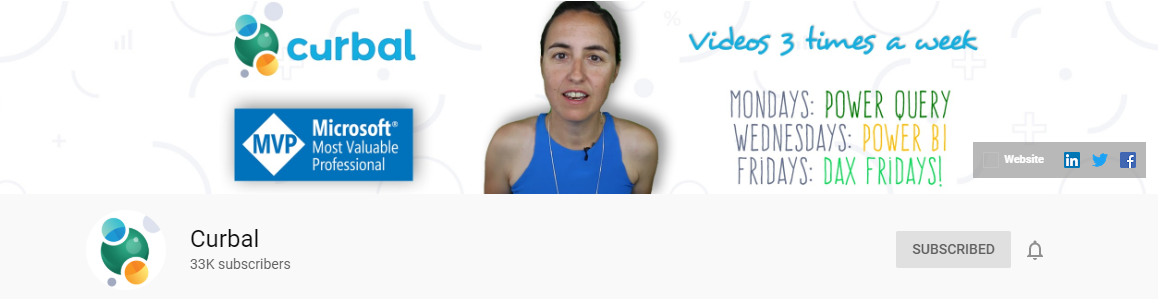Self-learn Microsoft Power BI with this Resource Guide

The thing I love the most about Business Intelligence is the fact that it allows me to provide companies with insights and solutions to bring their goals to fruition. And this is done by taking data and transforming it from numbers and characters (that don’t necessarily make sense to them) into visuals that are easy for clients to understand and that actually provide them with the solutions they need.
One of the best tools to achieve these results is the Microsoft Power BI solution. The reason? It allows simple data integration (from many different sources) and the creation of immersive visualization dashboards and reports that provide businesses with the solutions they needed.
The best part is that it’s easy to learn. In my case I enjoy picking up new skills and have found that the path to learning and mastering Power BI is as accessible as it is rewarding.
In my learning path I found that with just a few clicks, a person can sign up for online and in-person courses offered through institutions, however the majority are very expensive and don’t allow you to work at your own pace. So, I started looking for alternatives and eventually managed to design a self-learning path with resources that are free or at least more budget-friendly, allowing me to achieve my goal of becoming highly skilled in Power BI.
This Power BI resource guide certainly doesn’t include every single thing published on the topic, but what it does offer might be more useful: the necessary information to understand this tool, its programming language, and how to design some pretty advanced visualizations.
Take it from me, somebody who scoured the internet and libraries for content to self-learn Power BI. I suffered through the bad books to list the useful ones. I visited the YouTube channels and websites to provide the most effective channels and pages. The resources are diverse, but include hand selected books, web pages, YouTube channels and communities to provide you an uncomplicated and satisfying Power BI learning experience.
Books
I love reading, so I started my path by getting books that would help me understand the basics first, and from there kept building up in complexity. Among the best Power BI books out there, I found:
Introducing Microsoft Power BI (Marco Russo and Alberto Ferrari)
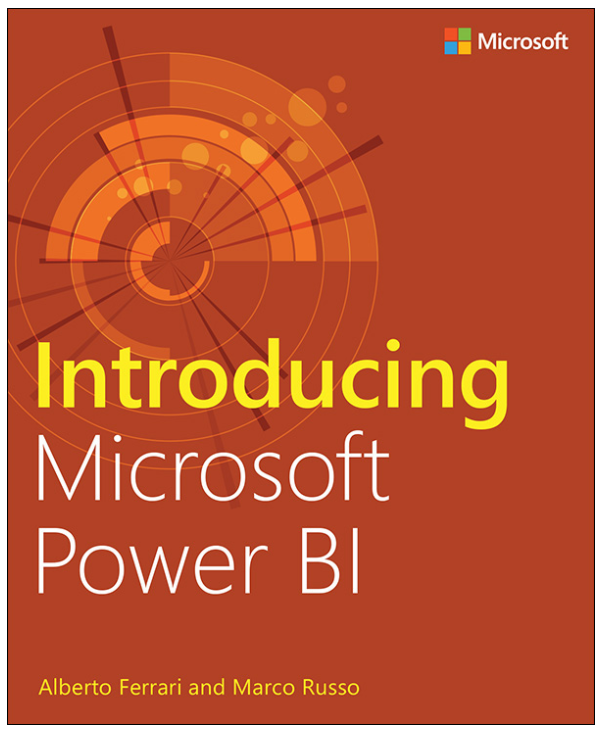 This is the very first book I recommend to anybody─ a must read for anyone wanting to get their feet wet in the sphere of Power BI. The authors, Marco Russo and Alberto Ferrari, are the leading experts and trainers in this field, and I can confidently say that any book or resource developed by them will be of utmost value to you in your path to Power BI prowess.
This is the very first book I recommend to anybody─ a must read for anyone wanting to get their feet wet in the sphere of Power BI. The authors, Marco Russo and Alberto Ferrari, are the leading experts and trainers in this field, and I can confidently say that any book or resource developed by them will be of utmost value to you in your path to Power BI prowess.
As the book title states, it provides introductory material that is very in-depth, and after finishing this book you will already have enough knowledge to start using the tool and generating reports and visualization charts.
Analyzing Data with Microsoft Power BI and Power Pivot for Excel (Marco Russo and Alberto Ferrari)
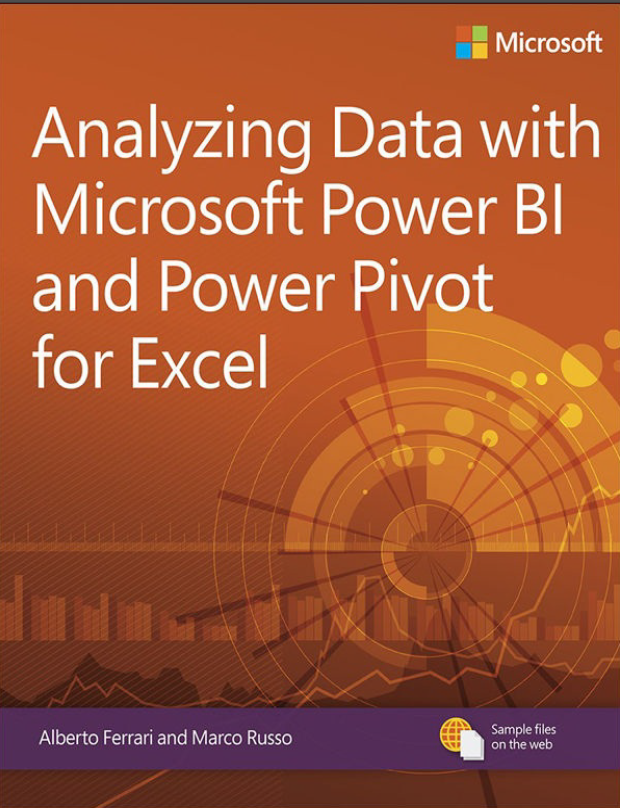 This book goes a step further, as it not only gives fruitful Power BI information, but also focuses on how to structure a relational database. It also provides great data modelling foundations that help us prevent “nonsense” data, in order to generate useful reports and dashboards.
This book goes a step further, as it not only gives fruitful Power BI information, but also focuses on how to structure a relational database. It also provides great data modelling foundations that help us prevent “nonsense” data, in order to generate useful reports and dashboards.
Supercharge Power BI: Power BI Is Better When You Learn to Write DAX (Matt Alllington)
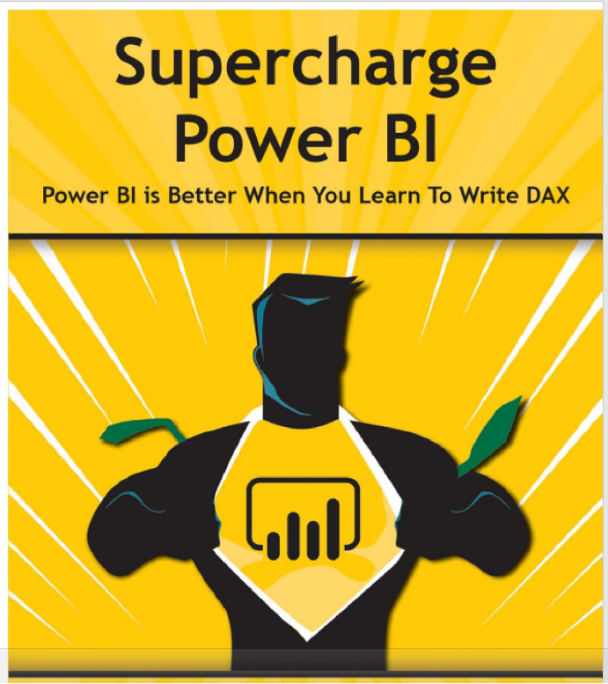 This is one of my favorite books on the subject, as it’s easy to follow and very detailed. This is a pivotal resource for learning DAX (data modelling language of Power BI). The author assumes a degree of simplicity in his language and examples to effectively teach very advanced information on DAX.
This is one of my favorite books on the subject, as it’s easy to follow and very detailed. This is a pivotal resource for learning DAX (data modelling language of Power BI). The author assumes a degree of simplicity in his language and examples to effectively teach very advanced information on DAX.
Power Pivot and Power BI: The Excel User's Guide to DAX, Power Query, Power BI & Power Pivot in Excel (Rob Collie & Avichal Singh)
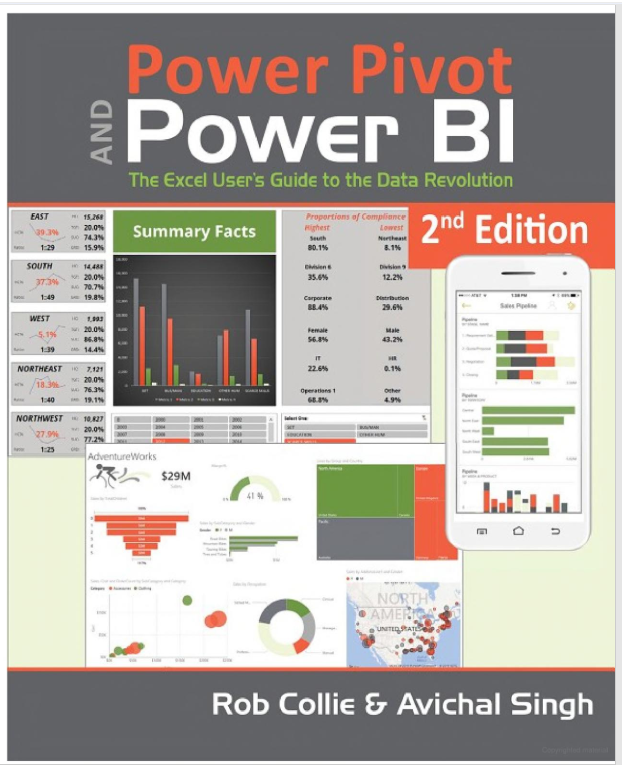 The way I see it, this is a great book for users that handle large data sets in Excel and want to be able to transition to using Power BI, automate their data manipulation with the Power Pivot and Power Query tools, and generate complex reports/dashboards. It explains how to use these tools in order to properly shape the data, which is one of the most important parts of creating a data model.
The way I see it, this is a great book for users that handle large data sets in Excel and want to be able to transition to using Power BI, automate their data manipulation with the Power Pivot and Power Query tools, and generate complex reports/dashboards. It explains how to use these tools in order to properly shape the data, which is one of the most important parts of creating a data model.
Their writing style is fun, easy to understand and jam packed with useful illustrations and examples.
Beginning DAX with Power BI: The SQL's Pro Guide to Better Business Intelligence (Phillip Seamark)
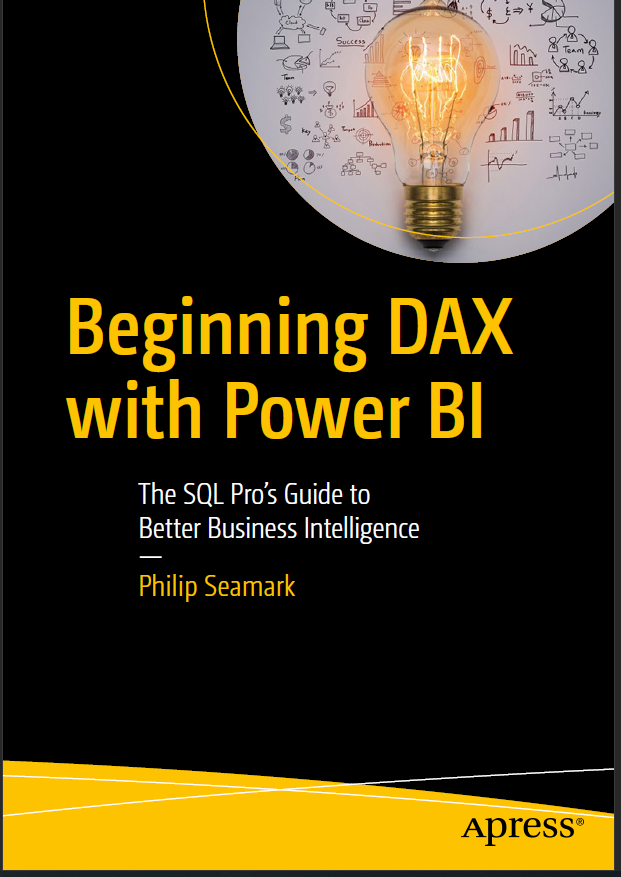 This book makes the list because it was written from a different perspective, created for persons that know SQL (Standard Query Language) and want to see how to do things in DAX that they already know how to do in SQL. This book starts out simple and builds up to more complex subjects and provides many examples of DAX code and the equivalent SQL code.
This book makes the list because it was written from a different perspective, created for persons that know SQL (Standard Query Language) and want to see how to do things in DAX that they already know how to do in SQL. This book starts out simple and builds up to more complex subjects and provides many examples of DAX code and the equivalent SQL code.
The Definitive Guide to Dax (Marco Russo and Alberto Ferrari)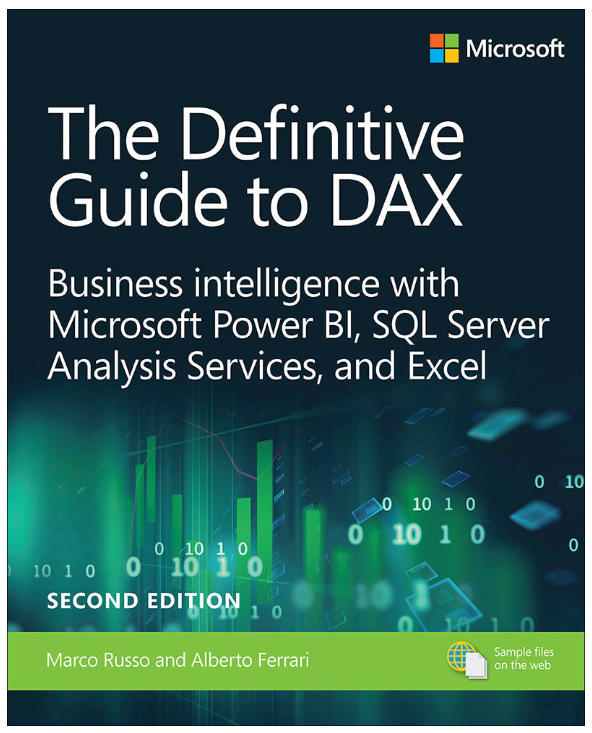 This book might as well have been called the “DAX Bible,” as it is the most important DAX reference available. It’ll take your knowledge of DAX from intermediate to advanced. It demonstrates how to properly write DAX formulas and also what happens when incorrect variations of code are used. Anyone looking forward to mastering Power BI visuals needs to read this.
This book might as well have been called the “DAX Bible,” as it is the most important DAX reference available. It’ll take your knowledge of DAX from intermediate to advanced. It demonstrates how to properly write DAX formulas and also what happens when incorrect variations of code are used. Anyone looking forward to mastering Power BI visuals needs to read this.
Websites
By running a quick search into any browser, we can find hundreds of courses, webinars and pages dedicated to Power BI. Here are my picks of the litter:
Microsoft Power BI Guided Learning
Along with the first book I mentioned, this should be your first stop in learning Power BI. It offers free step-by step training.
SQL BIThis is Marco Russo and Alberto Ferrari’s (I told you these guys are useful!) page, and is a must-read on the Power BI learning journey. It lists many resources, articles, helpful downloadable tools and also trainings that come with a certificate of completion.
I have taken the ones offered free of charge and must say they are really good.
Enterprise DNAThis page offers a membership, that as of January 2020, can be purchased with a one-time fee ($497) or paying through a 12-month plan ($49 per month), and grants unlimited access, as well as a couple free trainings resources that are very well presented. They offer a great amount of trainings (that also include completion certificates), webinars and articles directed towards becoming really advanced in Power BI.
I acquired this membership and can honestly say, it’s worth every penny. Doing so provides access to master classes and on-demand courses that provide certificates valid to employers.
EDX: Analyzing and Visualizing Data with Power BI
One of the best trainings available for learning Power BI, not to mention it’s a free and offers a verified certificate.
YouTube channels
YouTube channels are free, great for visual learners, and capable of boosting your knowledge in a short amount of time. While there are many channels with good Power BI resources, I have found these to be the best:
Guy in a Cube offers very advanced tools and tricks, uploads consistently, and tries to make it fun, for example, through their “Two Minute Tuesdays” video series. If you are looking to master Microsoft Business Analytics tools, subscribing to this channel is key.
Curbal offers very helpful Power BI videos explained in a very simple, easy to follow way. One of the things I love the most about this channel is the “Dax Fridays” video series, which offers seriously good DAX information.
Communities
When learning a new skill, one of the things that helps the most is becoming part of communities dedicated to the skill or subject. There, you will find people who share the same interest, express the same doubts and concerns, ask questions that may not have occurred to you, as well as experts that are willing to share their knowledge with the rest.
And the Power BI community is no exception to this, with a constantly growing online community of over 5 million subscribers.
There are also many great groups that can be found on Facebook and LinkedIn, among others. I am part of a few of them and it has been very helpful whenever I have doubts or just want to figure out a way to improve my procedure. There is always content to refer back to and very responsive group members. These are some I am part of:
Facebook:
- Power BI, Power Pivot, and Power Query
- Collab 365 Community - Microsoft Power BI
- Global Power BI User Group
As I mentioned earlier, these are the best resources I was able to find to transition from knowing nothing to being able to apply advanced Power BI processes in my day to day.
I was able to get to where I’m at with about $200, which included the not-as-great books and resources I purchased mistakenly─and for an additional $49 per month, the Enterprise DNA membership provided certificates, an advantage for those looking to become employed using the Microsoft business analytics service. I believe self-learning is a more accessible path for everybody (in terms of time, money and pace of learning), and saves you from going through institutions that charge $100 and upwards for one simple training course.
As with any new skill, the main thing is to stay reading, watching and learning, and overall: practice, practice, practice.
It is definitely worth the time and effort to learn Power BI, as it’s a tool being widely used to gather insights and give the data we collect practical meaning, so that we can provide businesses added value. Whether you are a business owner, want a data visualization tool more powerful than Excel, or somebody looking for a job, learning Power BI will pay for itself in no time, and self-learning makes it a no brainer.