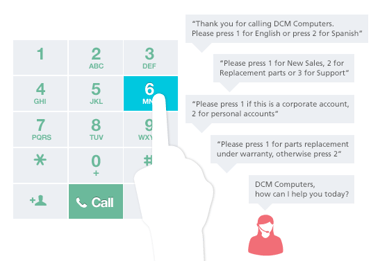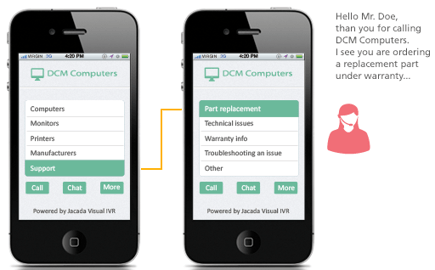Service Desk Trends (Visual IVR)
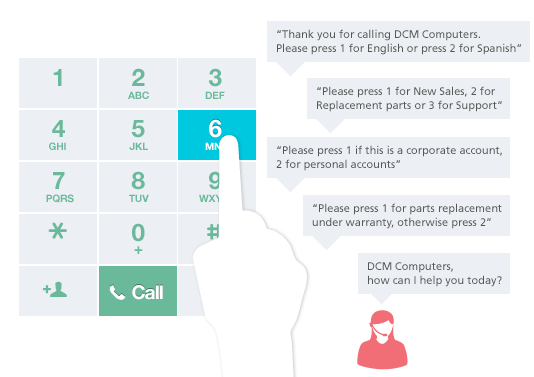

A traditional interactive voice response (IVR) experience, with its endless menu trees and confusing options, can be a frustrating experience for users. It also provides limited ability to offer self-service.
Visual IVR is a cross-channel customer experience solution that provides a visual interface to customers seeking agent assistance. Whether browsing content from a mobile app, a PC or calling into a toll-free number, customers may need help at various touch points.
Visual IVR offers a visual interface at each of these touchpoints and many others, to simplify their experience and optimize self-service at the same time.
What is Visual IVR?
- Visual IVR is a support platform that guides inbound callers to a web-based support experience – personalizing the support journey for customers already on their way to the queue.
- This technology seamlessly connects customers to self-service options and/or a support resource that can solve their problem/inquiry at first contact.
How can Visual IVR help?
- Scanning a screen is quicker than listening to lengthy menus, why not make your current IVR system visual
- Easily accessible from company’s website or customer’s mobile phone.
Benefits
- Fewer Calls: By building sophisticated self-service flows, you can resolve customer issues in the graphical designer all within the Visual IVR session, reducing the number of calls coming in to your agents.
- Channel Pivoting: A percentage of phone calls can be converted into lower cost self-service interactions using Visual IVR, while maintaining happy and loyal customers.
- Reduced Call Times: Collecting important call information before connecting the caller to the agent dramatically cuts down on call handle time.
- Serious ROI: A typical Visual IVR implementation has a ROI of less than a month.
- Omni-Channel Experience: You can start a chat or text session, send an e-mail, request a callback, or transfer to an agent.
- Menu-Driven Interface: Enable more accurate selections and decrease average call duration.
Turn this: |
|
….Into this: |
|
|
|
|